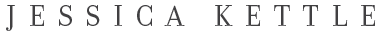Perfect for the modern minimalist, Modern Color desktop presets create subdued, simple edits with soft tones and muted colors. These presets have neutral to warm undertones, fresh whites, and muted but clean colors that feel understated without making your image look too desaturated. Portraits will look warm to neutral, without the orange skin tones that accompany trendier presets. You will notice as you use these presets that the differences between them are subtle and complementary to each other. This is intentional, as the presets are designed to work together to create a cohesive aesthetic in a variety of settings. Some presets fix specific issues like harsh, high contrast lighting or dull whites, while others offer stylistic options with various tones and intensities.
With this set you will receive 9 color presets and 1 black and white preset for Adobe Lightroom and Adobe Camera Raw. You will also receive an editing guide with suggestions for each preset PLUS some extra editing tips and tricks, as well as install instructions. You will also receive a FREE detailed editing guide with descriptions and tips on how to best use each of my presets, simple tips to customize them to fit your style, as well as ways to troubleshoot editing challenges.
DESKTOP PRESETS ARE COMPATIBLE WITH ADOBE LIGHTROOM CLASSIC CC, LIGHTROOM 4,5,6, LIGHTROOM CC, ADOBE CAMERA RAW CC and ADOBE CAMERA RAW 6. This purchase includes a license key for ONE user only. As digital products cannot be returned or discontinued, all sales are final.















Important Notes:
1. Before completing your purchase, please double check that your email address was typed correctly in Gumroad.
2. Once you have completed your purchase, you should receive an email immediately from “Jessica Kettle” with your purchase information. If you do not see the email, please check your spam folder and all other folders (particularly the UPDATES tab in gmail) MOST GMAIL USERS ARE GETTING THE EMAIL SENT TO SPAM.
3. When you open the email, click the button titled “View Product” or “download.”
4. You’ll see a handful of files, please start with the Installation guide specific to your device or program (iPhone, Android, Lightroom, or ACR). It also has a number 1 next to it. This and the videos will guide you through the download process.
5. Please also read through the editing guides, as they will help you know how to best use the presets and troubleshoot any difficult editing scenarios you come across.