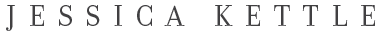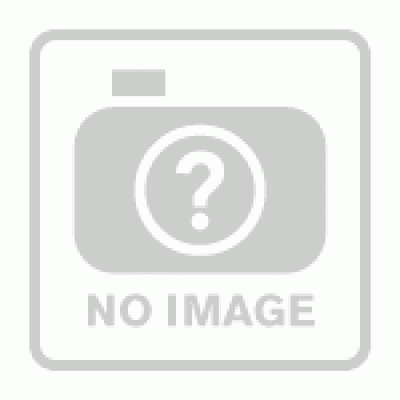to start, i want to talk a bit about actions. they are great, and if you find some you like, USE THEM! i don’t think there is anything wrong with them or that it’s “cheating.” especially if you know how to use them and adjust them to suit your style and the image, which also helps avoid the image looking predictable.
however, there is no action in the world that will make up for a lack of camera or basic photoshop knowledge. honestly, i can tell almost instantly by looking at someone’s work if they have a good working knowledge of their camera. an image with bad camera basics and lots of photoshop to try and correct the issues sticks out pretty obviously. good exposure and wb is still the foundation for a good picture, and in photoshop, even though i use actions ( ones i have purchased and ones i create myself ), some of the best tools i use in many (or most!) images are curves, color balance, burn/dodge, adjustment layers, that sort of thing. also, so much of knowing what to do with an image comes from having a vision of what you want it to look like, which comes from experience, creativity, and having an eye for color. and if you know what you want the image to look like and don’t have an action to magically take you there, that’s when that basic knowledge comes in, as well as taking the time to do some independent research! i have learned so much about photoshop just by trial and error, and google is your best friend. =)
Elldub said…How do you get the colors so vidid without making them look over saturated? 2) How are you able to get the colored tones to look so natural? Like the couple kissing in your blog banner, or the shot of the shoe?
Getting great color in your pictures is a product of your entire process, not just photoshop. It starts with a well exposed image in camera. Afterward I proof my images in bridge and do basic edits in camera raw. Usually that means I adjust the white balance if necessary, bring the exposure up a little, the blacks a lot, then add some contrast and light vignette. In photoshop, I almost always do a curves adjustment layer, and often the pioneer woman action lovely and ethereal, minus the gaussian blur. Of couse every image is different and requires a unique photoshop routine, but that is one I really like for a clean, rich color.
After that, I usually do a little burning (midtones and shadows) over areas of color I want to look richer. This allows the natural colors to come out without affecting the whole picture. Burning in shadow mode will darken and bring out the color. Midtones is more of a subtle darken. In the image of curtis and Ashley in my blog header, I did all of those things but probably started with the lux soft action from TRA2. In the shoe pic, I burned the shadows a lot around the bottom ede to bring out the blue/green cast, and I think I even brought the saturation up as well!
A LOT OF PEOPLE said…How do you get your creamy skin tones?!
It’s funny, people always always always ask me this, and I always have kindof a hard time answering because I feel like my entire workflow is part of the look. I am definitely VERY particular about skin tones and so I am conscious about it every step of the way. I probably overexpose my images a bit in camera, and I try to make sure the face is well light during the shoot. From there I keep the image slightly overexposed in camera raw, and then bring up the blacks more to compensate for it and keep the other colors rich. Throw in a little pro-retouch, and I’m good to go.
Color balance in highlight mode can also correct tints, I actually use color balance quite a bit for a lot of various things, both for correcting and enhancing. You can correct skin really well with color balance in highlight mode if the tint is a little off. Selective color is great for reducing reds also.
Raquel said… Hey Jessica, Thanks for doing this, I learned so much from you during the mentoring session. Do you ever mess with the color balance and or the hue/saturation to make skin tones less red/yellow or is the first question my problem?
Yes! See above. Color balance is one of my most used tools!
Ashley Henry Photography3. I notice that my straight out of camera images look so muted sometimes when I open them in camera raw. They are soooo dull and sometimes feel really grey–even when I’ve captured good light and exposure. (They look even more dull and grey than they look on my camera screen or in Bridge–is this possibly something with photoshop? or a camera setting?) I use auto white-balance most of the time and I have all my basic in-camera settings on average such as contrast, etc. Any ideas why this might be happening?
Unless your white balance or exposure is off, I’m afraid the nature of shooting digital is that it’s a bit flatter than film, particularly if you’re shooting in shade or even backlight. Soft sunlight does wonders for SOOC images, but that isn’t always possible. Just know that it’s the same for everyone. However, professional grade cameras and lenses help your SOOC quality a lot! Also, you can always try setting your in camera color settings in VIVID.
TRICKY said… Hey Girl! Thanks for your help! What are the 3 most common TRA you use?
Hmmm, I like lots of TRA’s, but my most common are probably pro-retouch, lux soft and ying and yang.
jer said… Hi, thanks for sharing your techniques! Just wondering what your favorite method is to soften a face in photoshop? do you use surface or gaussian blur? or just the blur brush tool? thanks! jer
Personally, I like TRA Pro-Retouch. Be sure to change the layer opacities so it doesn’t flatten demension of the face too much or look super fake. Definitely keep the opacity lower on men, it can make them look feminine.
Julie said… Hi Jess, Is their an easier and quicker way to give the skin a nice glow without having to use the Pro retouch on each individuals face?
Clean light and exposure is helpful, but for smooth skin pro-retouch is the way to go. Also, I hear MCP magic skin is good for groups and saves time?
Jayme said… Hey Jess, I love your Q&A’s, can’t wait for the answers!! I’ve been racking my brain as to how you post processed the last bride you posted (the one with the tattoos.) I would love to know the secrets because everything I do is not even coming close. Thanks for always being so willing to share your knowledge… it’s seriously amazing how generous you are!
Hmm, I can’t remember for sure, but I think I probably used lux soft, my own pop action, and maybe lovely and ethereal or punch out? Probably a bit of burning and dodging. Honestly though, the image had really cool lighting out of camera, which was a big part of what gave it the look it has.
Ashley Henry Photography said…5. Lastly…..:) Do you have any post-processing tricks to help save time on the images you choose to individually retouch?? I am dying in this area. I know how to batch and do synchronized fixes in camera raw, but don’t you specifically retouch 30 or 40 images from each shoot after opening them in PS? How do you keep your time down on these pictures where you are putting special effects and skin retouches on each image? It just takes me so long.
Actually, I used to photoshop around 35 fully edited images for each client. Now, I offer however more of the best images from the shoot (usually around 100 to 150 for bridals/engagements, 50-75 for families) and edit them all in bridge for client proofing. I fully edit and retouch whatever images the client orders prints of.
Candi & Ezra said… One more question…what is the best way to make sure the you are not blowing parts of your image? Whenever I try to use various actions my image will often have blown highlights…or the red channel will blow? Any tricks besides just closely watching the histogram after every step? Thanks so much for being willing to share some of your expertise. I check your blog at least 3 times a week…very inspiring.
I have noticed that problem quite a bit with lots of color actions, which is why I don’t love many of the color pop style actions. Not very predictable. However, if you have one you like but tends to blow out your highlights in certain areas of your image, simply use or add a layer mask to remove the action in the affected areas.
Candi & Ezra said…
Your images are so sharp. Besides using a nice fast lens like the 50mm 1.4, what do you do in photoshop to further sharpen your image? Do you use the clarity slider in camera RAW? unsharpen mask? smart sharpen? Also, do you set custom white balance before you shot a session or just fix skin tones, etc. in RAW?
I use unsharp mask at amount 58, radius 2.8, threshold zero. For a deeper looking sharpen, add an overlay layer and run the filter high pass. According to Kellee Smith (what a smartie!) it sharpens the shapes in the image without sharpening the pixels.
Travis and Amanda said… Hey– it’s your biggest fan, here. :) Question: when you shoot against industrial/brick backgrounds, how do your backgrounds come out with so much great texture? I’m semi-fluent in PS4, but I can’t seem to figure it out.
To bring out the texture of a background, try some additional sharpening! I like the TRA Boutwell Magic Glasses, or use the high pass filter on a new layer
Erin said… 1) Do you strictly use Photoshop for your editing? If not, what else do you use?
Photoshop is basically the only photo editing software worth investing in. PERIOD. Other than lightroom, which is meant to be used in conjunction with photoshop. I actually have lightroom but haven’t started using it yet. It is very similar to editing in camera raw, with a few additional perks.
Rebekah Towers said… What action sis you use on the photos in your blog header? Love that composition.
I did something a little different in every image in my header, but if you mean how I created the composite, I just copied and pasted all the images onto a new file and resized them to fit where I wanted them to. Is that what you mean? Feel free to clarify. =)
Katie Cook Oborn said… You’re fabulous to do this! I learned a lot from your last session. I’m trying to shorten my work flow. I love shooting, but the post-processing can slow me down at times. What are some time-saving tricks you use in photoshop? Do you use actions? If so, which ones do you recommend?
I do use actions as a part of my workflow, but there is no substitute for knowing the basics! My favorite sets are TRA 1 and 2, and the lily blue actions. I have tried others, but these are the only ones I use! Oh, and pioneer woman actions, which are freeeeee!
And yes what about the actions used to get that color of the bride in your banner! I did end up buying the TRA2 also! Thanks!!!
I am guessing you mean the individual shot of aimee? I used a combination of the “get faded’s” from TRA2 plus my usual color processing.
Amber Duron said… I am SO excited! Okay. So how do you get that realllly sweet honey effect to your photos?
It’s hard to know for sure what you mean without an example, but I am guessing you mean how my whites kinda have a cream tone? That is compliments of any of my antiquey actions from tra2 (lux soft, get faded at low opacity) or lily blue. I also have created some of my own actions to get the look! Also, there is actually an action from Lily Blue called HONEY that I LOVE!